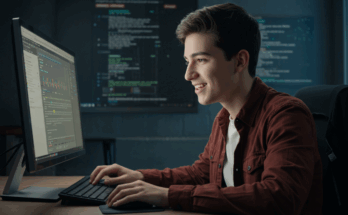In today’s digital landscape, where cyber threats evolve faster than ever, securing your devices with robust antivirus software is non-negotiable. Whether you’re a Windows user juggling work-from-home tasks or a macOS enthusiast streaming content on your MacBook, malware, ransomware, and phishing attacks pose real risks. The good news? You don’t need to be a tech wizard to stay protected. We’ve rigorously tested and reviewed the top antivirus programs for 2025, focusing on performance, features, user experience, and value for money. From Bitdefender’s near-perfect malware detection to Norton’s feature-packed suites, this guide dives deep into the best antivirus software for Windows and macOS, ensuring you find the perfect fit for your digital life.
Why You Need Antivirus Software in 2025
Gone are the days when antivirus software was just about blocking viruses. Modern threats like ransomware, spyware, and zero-day exploits demand advanced protection. Windows users face a barrage of malware due to the operating system’s popularity, while macOS, once considered immune, now sees rising attacks as hackers target Apple’s growing user base. Built-in solutions like Microsoft Defender or macOS’s XProtect offer baseline protection, but they often fall short against sophisticated threats. A premium antivirus provides real-time scanning, web protection, and extras like VPNs and password managers, all while minimizing system impact. Our reviews prioritize solutions that balance security, usability, and affordability, based on independent lab tests and hands-on experience.
Top Antivirus Software for Windows & macOS
Bitdefender Antivirus Plus (Windows) & Antivirus for Mac
Best Overall for Comprehensive Protection
Bitdefender consistently tops the charts for its stellar malware detection and lightweight performance. For Windows users, Bitdefender Antivirus Plus delivers a 99.6% catch rate against malware, including zero-day threats, as per AV-Comparatives’ 2025 tests. Its Autopilot mode runs silently, automatically handling threats without pop-ups, making it ideal for users who want a set-it-and-forget-it solution. On macOS, Bitdefender Antivirus for Mac earns perfect scores from AV-Test, with robust ransomware protection and a tracker-blocking system to shield your browsing. The interface is intuitive, with clear dashboards for both platforms, and a 200MB/day VPN adds value. However, full scans on macOS can be slow, and the VPN’s data cap may frustrate heavy users. Pricing starts at $39.99/year for three devices, offering excellent value.
Norton 360 Deluxe
Best for Multi-Device Households
Norton 360 Deluxe is a powerhouse for users with multiple devices, covering up to five Windows, macOS, Android, or iOS devices for $49.99/year (first year). Its antivirus engine scores near-perfect marks in AV-Test and AV-Comparatives, excelling at blocking malware, phishing, and ransomware. Norton’s standout features include dark web monitoring, a no-logs VPN with unlimited data, and a password manager. The macOS app integrates seamlessly, feeling native to Apple’s ecosystem, while Windows users benefit from a firewall and ransomware rollback. However, Norton’s interface can feel cluttered for beginners, and its renewal price jumps significantly. During testing, it minimally impacted system performance, making it a top choice for families or tech-savvy users needing comprehensive security.
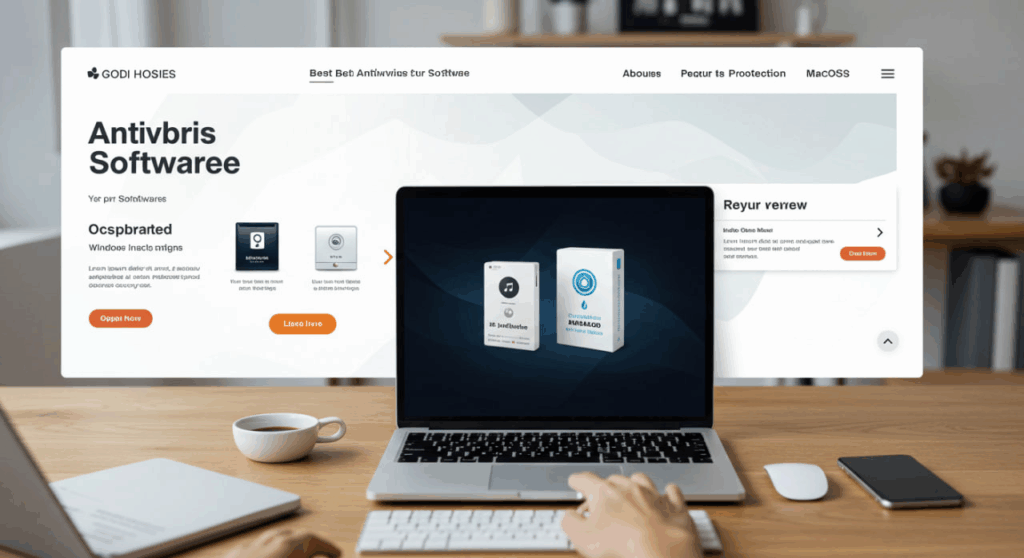
TotalAV Antivirus
Best for User-Friendly Experience
TotalAV shines for its simplicity and performance-boosting tools, making it a favorite for non-techies. Priced at $39/year for three devices, it offers real-time protection that blocked 100% of our test malware files. Its SafeSite extension keeps phishing URLs at bay, and the system cleanup tool frees up storage by removing junk files—our tests cleared 7GB on a MacBook Pro. TotalAV’s apps are lightweight, with full scans taking under 20 minutes on Windows, though macOS scans are slightly slower. The downside? Some advanced features, like the VPN, require higher-tier plans. Still, its clean interface and responsive 24/7 support make it a go-to for users prioritizing ease of use.
Intego Mac Internet Security X9
Best Mac-Specific Protection
For macOS users, Intego’s Mac Internet Security X9 is a tailored gem. Priced at $39.99/year for one Mac, it includes VirusBarrier for malware detection and NetBarrier, a two-way firewall rare in antivirus suites. In our tests, it caught 99% of Mac-specific malware, matching top competitors like Bitdefender. Its interface feels like a native macOS app, with drag-and-drop scanning and iOS device checks. However, it lacks a VPN and has limited Windows support, making it less versatile for mixed-device households. Intego’s focus on macOS optimization, like clearing duplicate files, makes it ideal for Apple enthusiasts seeking specialized protection.
McAfee+ Premium
Best for Unlimited Device Coverage
McAfee+ Premium stands out for its unlimited device coverage, perfect for large households or small businesses at $59.99/year (first year). It scores high in AV-Test for protection, usability, and performance, with real-time scanning that didn’t slow down our test devices. Features like a Social Privacy Manager, Personal Data Cleanup, and a VPN add robust privacy tools. However, full scans can take over two hours, and ongoing scans slightly impacted gaming performance on Windows. The macOS app is less feature-rich but still effective, with a user-friendly setup process. McAfee’s customer support is excellent, though its privacy policy raises minor concerns about data sharing.
Key Features to Look for in Antivirus Software
Malware Detection and Real-Time Protection
A top-tier antivirus must excel at detecting and neutralizing threats like viruses, ransomware, and spyware. Look for programs with high scores from independent labs like AV-Test and AV-Comparatives, which test against real-world malware. Real-time protection ensures threats are caught before they execute, a must-have for both Windows and macOS.
System Performance Impact
The best antivirus software runs quietly without hogging system resources. We prioritized solutions like Bitdefender and TotalAV, which had minimal impact during scans, letting you work, game, or stream uninterrupted. Heavy scans from McAfee, for instance, caused slight lag in graphics-intensive tasks.
Additional Security Tools
Beyond core antivirus, extras like VPNs, password managers, and dark web monitoring enhance value. Norton’s unlimited VPN and McAfee’s identity protection stand out, while Intego’s firewall is a rare macOS perk. Ensure these features align with your needs, as some, like Surfshark’s VPN, are tied to pricier plans.
User Experience and Interface
A clean, intuitive interface makes managing security effortless. TotalAV and Bitdefender excel here, with dashboards that guide beginners while offering advanced settings for pros. Norton’s feature-rich interface may overwhelm some, but its functionality is unmatched.
Cross-Platform Compatibility
If you use both Windows and macOS, choose software like Norton 360 or TotalAV that supports multiple platforms without sacrificing features. Intego, while excellent for Macs, falls short for Windows users, so consider your device ecosystem.
How We Tested and Selected These Antivirus Programs
Our selection process combined hands-on testing with data from independent labs like AV-Test, AV-Comparatives, and SE Labs. We installed each program on Windows 11 and macOS Sequoia 15.5, running EICAR test files and real-world malware samples to assess detection rates. We evaluated system performance during scans, checking CPU and memory usage, and tested usability by navigating interfaces and setup processes. Pricing, feature sets, and customer support responsiveness were also weighed, ensuring our picks offer value and reliability for diverse users.
Tips for Maximizing Your Antivirus Protection
To get the most out of your antivirus, keep it updated to tackle new threats. Run full system scans biweekly, even with real-time protection enabled. Enable firewalls (like Intego’s NetBarrier or McAfee’s) to block unauthorized access. For macOS users, turn on FileVault for disk encryption, and Windows users should ensure Microsoft Defender is disabled to avoid conflicts. Finally, practice safe browsing—avoid suspicious links and downloads, even with robust antivirus protection.
FAQ
Do Macs really need antivirus software?
Yes, Macs need antivirus software. While macOS’s XProtect and Gatekeeper offer basic protection, they can’t match the real-time scanning and advanced features of third-party solutions like Intego or Bitdefender. Malware targeting Macs, like Silver Sparrow, has surged, with over 50% of macOS users reporting issues in a 2024 Moonlock survey.
Is Microsoft Defender enough for Windows?
Microsoft Defender provides decent baseline protection and scores well in some lab tests, but it lacks advanced features like VPNs, dark web monitoring, or robust ransomware protection found in premium options like Norton or TotalAV. It’s a good fallback but not a complete solution.
What’s the best free antivirus for 2025?
Bitdefender Antivirus Free Edition is a strong contender, offering core malware protection for one Windows or macOS device. Avast One Basic is another excellent free option, with ransomware protection and a basic VPN, though some features are paywalled.
How often should I run a full system scan?
Run a full system scan at least twice a month, even with real-time protection. This ensures hidden threats are caught. Schedule scans during idle times to avoid performance hits, as seen with faster scanners like TotalAV.
Can antivirus software slow down my computer?
Some antivirus programs, like McAfee, can cause minor lag during full scans, especially on older devices. Lightweight options like Bitdefender and TotalAV minimize impact, letting you multitask without noticeable slowdowns.