The handheld gaming market has exploded in recent years, with devices like the Steam Deck and Nintendo Switch redefining how we play on the go. Enter the ASUS ROG Ally, a Windows 11-based handheld gaming console that promises to deliver AAA gaming in the palm of your hand. With its sleek design, powerful AMD Ryzen Z1 Extreme processor, and vibrant 1080p 120Hz display, the ROG Ally aims to compete with the best in the industry. But does it live up to the hype, or is it held back by the quirks of its operating system and battery life? In this in-depth review, we’ll explore the ROG Ally’s design, performance, software, and overall user experience to help you decide if it’s the right handheld for you.
Design and Build Quality
Sleek, Ergonomic, and Lightweight
The ASUS ROG Ally immediately impresses with its premium design. Weighing just 608 grams, it’s surprisingly lightweight for a device packing such powerful hardware. The console features a sturdy plastic chassis with a clean white finish, accented by subtle RGB lighting around the joysticks—a nod to ASUS’s Republic of Gamers (ROG) aesthetic. The 7-inch Full HD touchscreen is framed by slim bezels, maximizing screen real estate while maintaining a compact form factor. The grips are thoughtfully contoured, making the Ally comfortable to hold during extended gaming sessions, even for users with larger hands.
Intuitive Controls with a Familiar Layout
Gamers familiar with Xbox controllers will feel right at home with the ROG Ally’s control scheme. The layout includes offset analog sticks, responsive ABXY buttons, and a D-pad that feels precise for both modern and retro games. The shoulder buttons and triggers are tactile, and two customizable macro buttons on the back add versatility for advanced players. However, some users have reported occasional stickiness with the ABXY buttons in early units, though ASUS has addressed this in later models. The inclusion of a fingerprint sensor in the power button is a nice touch for quick logins, enhancing the device’s dual role as a gaming console and a Windows PC.
Display and Audio
A Stunning 7-Inch 1080p Display
The ROG Ally’s 7-inch Full HD (1920×1080) display is a standout feature. With a 120Hz refresh rate and variable refresh rate (VRR) support, it delivers buttery-smooth visuals that make fast-paced games like Doom Eternal and Apex Legends feel fluid and responsive. The IPS panel offers vibrant colors and decent viewing angles, though its 500-nit brightness can struggle in direct sunlight due to the glossy finish, which also attracts fingerprints. Compared to the Steam Deck’s 720p 60Hz display, the Ally’s screen is a clear upgrade for gamers prioritizing visual fidelity.
Immersive Audio with Smart Amplification
Audio is another area where the ROG Ally shines. The front-facing stereo speakers, equipped with Smart Amplifier Technology, produce clear, punchy sound that holds up even in noisy environments. Whether you’re racing through Forza Horizon 5 or exploring the open world of Cyberpunk 2077, the audio remains immersive without being drowned out by the console’s cooling fans. For private gaming sessions, the 3.5mm headphone jack delivers crisp audio, and the AI Beamforming Microphones ensure clear voice communication during multiplayer games.
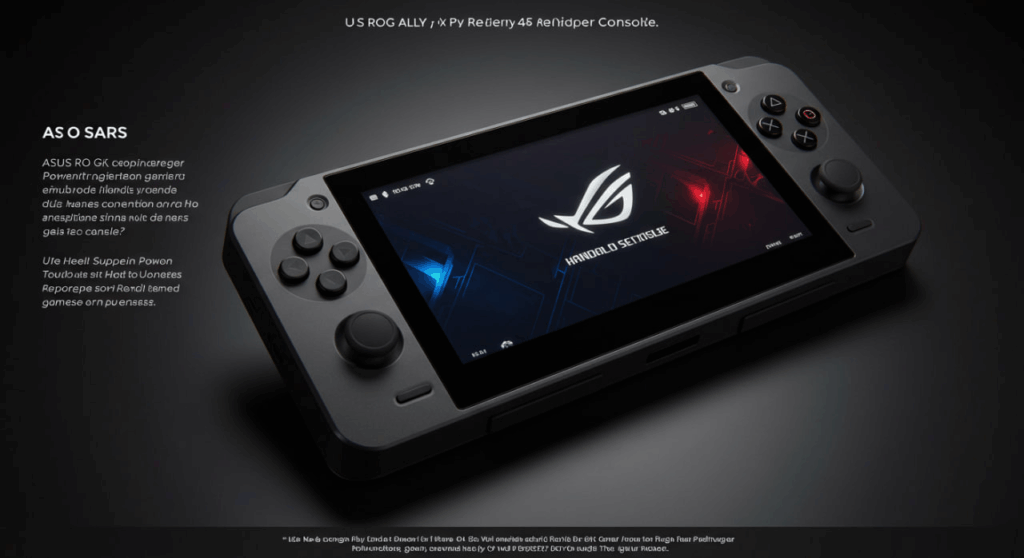
Performance and Hardware
Powered by AMD Ryzen Z1 Extreme
At the heart of the ROG Ally lies the AMD Ryzen Z1 Extreme processor, built on a 4nm process with Zen 4 architecture and RDNA 3 graphics. Paired with 16GB of DDR5 RAM and a 512GB M.2 NVMe SSD, this handheld is a beast for its size. It can handle demanding titles like The Witcher 3 and Red Dead Redemption 2 at medium to high settings, often hitting 40-60 FPS at 720p or 30-45 FPS at 1080p in Performance mode (15W). For even better frame rates, AMD’s FidelityFX Super Resolution (FSR) and Radeon Super Resolution (RSR) upscaling technologies work wonders, boosting performance without sacrificing too much visual quality.
Flexible Performance Modes
The ROG Ally offers three operating modes to balance power and efficiency: Silent (10W), Performance (15W), and Turbo (25W, or 30W when plugged in). Silent mode is ideal for lightweight indie games or emulation, preserving battery life but sacrificing frame rates in AAA titles. Performance mode strikes a good balance for most games, while Turbo mode unleashes the full potential of the Z1 Extreme for plugged-in play or high-intensity sessions. However, Turbo mode can cause the device to warm up, with CPU temperatures occasionally hitting 96°C, though the Zero Gravity thermal system keeps things manageable without thermal throttling.
Software and User Experience
Windows 11: A Double-Edged Sword
Unlike the Steam Deck’s streamlined SteamOS, the ROG Ally runs a full version of Windows 11 Home. This is both its greatest strength and its biggest weakness. On one hand, Windows 11 provides unmatched compatibility, allowing you to access games from Steam, Xbox Game Pass, Epic Games Store, and more without the compatibility layers required on SteamOS. A three-month Xbox Game Pass Ultimate subscription is included, giving instant access to hundreds of titles. On the other hand, Windows 11 isn’t optimized for handheld devices, leading to occasional UI jank. Navigating tiny menus with a touchscreen or analog sticks can be frustrating, and the virtual keyboard sometimes obscures input fields.
Armoury Crate SE: A Game-Changer
ASUS mitigates Windows’ shortcomings with its Armoury Crate SE software, a custom launcher designed for the ROG Ally. This app centralizes your game libraries, allows quick tweaks to performance settings, and lets you customize RGB lighting and control mappings. While early versions of Armoury Crate were buggy, recent updates have made it more reliable, significantly improving the user experience. However, it still lacks the seamless integration of SteamOS, and some users may need to tinker with settings to optimize game performance. For those comfortable with PC gaming tweaks, this is a minor inconvenience; for others, it might feel like a hurdle.
Battery Life and Portability
A Trade-Off for Power
Battery life is one of the ROG Ally’s most significant drawbacks. With a 40Wh battery, it lasts about 1-1.5 hours when playing AAA games in Performance or Turbo mode, though indie titles or Silent mode can stretch this to around 2 hours. Fast charging helps, but for true portability, you’ll need a power bank or access to an outlet for longer sessions. The ROG Ally X, a newer model, doubles the battery capacity to 80Wh, offering 2-3 hours for high-intensity games and up to 6-8 hours for lighter titles, making it a better choice for travelers. For now, the original Ally is best suited as a secondary device for short bursts of gaming.
Connectivity and Expandability
The ROG Ally features a USB-C port, a 3.5mm headphone jack, a MicroSD slot, and an ROG XG Mobile interface for connecting an external GPU. The single USB-C port can be limiting without a dock, but the ability to expand storage via MicroSD or upgrade the M.2 SSD (2230 form factor) adds flexibility. Pairing the Ally with ASUS’s XG Mobile eGPU can transform it into a desktop-grade gaming rig, though the eGPU’s high cost makes it impractical for most users. For couch co-op or media streaming, the Ally can connect to a TV and pair with multiple controllers, enhancing its versatility.
Comparison with Steam Deck
ROG Ally vs. Steam Deck: Which Is Better?
The ROG Ally and Steam Deck are the two heavyweights in the handheld gaming arena, each with distinct strengths. The Ally’s 1080p 120Hz display and Ryzen Z1 Extreme processor outmuscle the Steam Deck’s 720p 60Hz screen and older Zen 2-based APU. It also offers native Windows game compatibility, making it ideal for players with diverse libraries across Steam, Epic, and Xbox. However, the Steam Deck’s SteamOS is far more intuitive, with a polished interface and suspend/resume functionality that the Ally lacks. The Steam Deck OLED model also boasts better battery life and a superior screen for some users. If you prioritize raw power and flexibility, the Ally is the better pick; if ease of use and affordability ($399-$649 vs Amend) are your priorities, the Steam Deck takes the edge.
Who Should Buy the ASUS ROG Ally?
The ASUS ROG Ally is a dream device for PC gamers who want a portable powerhouse capable of running their entire game library. Its stunning display, robust performance, and access to multiple gaming platforms make it a versatile choice for those who don’t mind tweaking settings to optimize performance. However, its short battery life and Windows-related quirks may frustrate users seeking a plug-and-play experience like the Steam Deck. At $699 for the Z1 Extreme model (or $599 for the base Z1 version), it’s a premium investment that’s best suited for tech-savvy gamers who value performance over simplicity.
Conclusion
The ASUS ROG Ally is a bold step forward in handheld gaming, delivering desktop-level performance in a portable package. Its gorgeous display, powerful hardware, and extensive game compatibility make it a compelling choice for PC gamers on the go. However, its battery life and Windows 11’s clunky interface hold it back from perfection. If you’re willing to navigate some software quirks and keep a charger handy, the ROG Ally offers an unparalleled portable gaming experience. For those seeking a more polished, budget-friendly option, the Steam Deck remains a strong contender. The ROG Ally X addresses some of these issues, but for now, the original Ally is a fantastic, if imperfect, handheld gaming PC.
FAQ
Is the ASUS ROG Ally better than the Steam Deck?
The ROG Ally offers superior hardware, including a 1080p 120Hz display and a more powerful AMD Ryzen Z1 Extreme processor, making it better for running demanding games. However, the Steam Deck’s SteamOS is more user-friendly, and its OLED model has better battery life. Your choice depends on whether you prioritize performance (Ally) or ease of use and affordability (Steam Deck).
How long does the ROG Ally’s battery last?
In Performance or Turbo mode, the ROG Ally’s 40Wh battery lasts about 1-1.5 hours for AAA games and up to 2 hours for lighter titles in Silent mode. The ROG Ally X, with an 80Wh battery, extends this to 2-3 hours for AAA games and 6-8 hours for less demanding games.
Can the ROG Ally run all PC games?
Yes, thanks to its Windows 11 operating system, the ROG Ally can run games from any Windows-compatible platform, including Steam, Xbox Game Pass, Epic Games Store, and more. No compatibility layers are needed, unlike the Steam Deck.
Does the ROG Ally support external GPUs?
Yes, the ROG Ally is compatible with ASUS’s XG Mobile eGPU, which can significantly boost graphics performance when connected. However, the eGPU is expensive and not practical for most users.
Is the ROG Ally good for emulation?
The ROG Ally excels at emulation, capable of running games from older consoles like PS2, GameCube, and Xbox 360 smoothly, thanks to its powerful hardware and Windows 11 compatibility.



