The Apple MacBook Pro M4 has arrived, and it’s a testament to Apple’s relentless pursuit of blending cutting-edge performance with unparalleled efficiency. Launched in late 2024, this latest iteration of the MacBook Pro lineup builds on the legacy of Apple Silicon, delivering a machine that’s not only faster but also smarter and more sustainable. Whether you’re a creative professional, a developer, or a tech enthusiast, the M4 MacBook Pro promises to elevate your workflow with its stunning display, robust performance, and exceptional battery life. In this in-depth review, we’ll explore what makes the M4 MacBook Pro a standout, from its powerful M4 chip to its refined design, and whether it’s worth the investment for your needs.
Design and Build: Timeless Elegance Meets Modern Refinement
A Familiar Yet Refined Aesthetic
Apple’s design philosophy has always leaned toward minimalism and durability, and the MacBook Pro M4 is no exception. Sporting the same sleek, all-aluminum unibody chassis as its predecessors, the 2024 model is available in 14-inch and 16-inch configurations, with the Space Black finish now standard across all models. Weighing 3.4 pounds for the 14-inch and 4.7 pounds for the 16-inch, it strikes a balance between portability and premium build quality. The matte finish resists fingerprints, ensuring the laptop remains pristine even after heavy use.
Ports and Connectivity Upgrades
One of the subtle but welcome changes in the M4 MacBook Pro is the inclusion of an additional Thunderbolt port on the base model, bringing the total to three Thunderbolt 4 ports (or Thunderbolt 5 on M4 Pro and Max models). Alongside these, you’ll find an HDMI port, an SDXC card slot, a MagSafe 3 connector, and a 3.5mm headphone jack with support for high-impedance headphones. The addition of Wi-Fi 6E and Bluetooth 5.3 ensures blazing-fast wireless connectivity, making it ideal for professionals who rely on rapid data transfers or seamless integration with other Apple devices.
Performance: The M4 Chip Family Steals the Show
M4, M4 Pro, and M4 Max: Power for Every Need
At the heart of the MacBook Pro M4 lies Apple’s latest silicon, built on a refined 3-nanometer process. The lineup includes three chip variants: the base M4 with a 10-core CPU (4 performance, 6 efficiency) and 10-core GPU, the M4 Pro with a 14-core CPU (10 performance, 4 efficiency) and up to 20-core GPU, and the M4 Max with a 16-core CPU and up to 40-core GPU. Each chip offers significant performance gains over its predecessors, with the M4 Pro delivering up to 74% better multicore CPU performance and 133% better GPU performance compared to the base M4 in benchmarks like Cinebench. The M4 Max, meanwhile, rivals desktop-class machines, surpassing even the M2 Ultra in certain creative workloads.
Real-World Performance: A Creative Powerhouse
For professionals, the M4 MacBook Pro is a game-changer. Video editors using Adobe Premiere Pro or Final Cut Pro will notice buttery-smooth timeline scrubbing and faster export times, with the M4 Max cutting rendering times significantly compared to the M3 Max. Photographers editing high-resolution images in Adobe Photoshop or Lightroom benefit from the M4 Pro’s enhanced GPU and increased memory bandwidth (up to 273 GB/s), which make applying complex filters or batch processing a breeze. Even data scientists and developers running intensive tasks like geospatial analysis or machine learning models will find the M4 Pro and Max handle large datasets with ease, thanks to their unified memory architecture and up to 128GB of RAM.
Display: A Visual Masterpiece
Liquid Retina XDR and Nano-Texture Option
The MacBook Pro M4’s 14.2-inch or 16.2-inch Liquid Retina XDR display remains a class leader, boasting a 3024×1964 resolution (254 ppi) and mini-LED backlighting for exceptional contrast and HDR performance. With a peak brightness of 1000 nits for SDR content (a software-enabled improvement) and 1600 nits for HDR, the display is vibrant and visible even in bright environments. The optional nano-texture coating, now available across all models, reduces glare without sacrificing sharpness, making it a boon for photographers and videographers working outdoors or in reflective settings.
Color Accuracy and Creative Workflow
Apple’s displays are renowned for their color accuracy, and the M4 MacBook Pro doesn’t disappoint. With near-perfect calibration out of the box, it’s ideal for color-critical tasks like photo editing or graphic design. The quantum dot technology enhances efficiency and reduces observer metamerism, ensuring consistent color perception across viewers. Whether you’re editing 4K video or fine-tuning a RAW image, the display’s ProMotion 120Hz refresh rate ensures smooth scrolling and fluid animations, keeping you immersed in your work.
Battery Life: Efficiency That Lasts
Unmatched Endurance
Apple’s claims of up to 24 hours of video streaming and 17 hours of web browsing on the 16-inch M4 Max model are no exaggeration. In real-world testing, the 14-inch M4 MacBook Pro lasted an impressive 18 hours and 31 minutes on a continuous web surfing test at 150 nits brightness, outpacing its M3 predecessor by over an hour. Even under heavy workloads, such as video editing or gaming, the battery remains efficient, with minimal performance degradation when unplugged. The 100-watt-hour battery in the 16-inch model and 72.4-watt-hour battery in the 14-inch model, combined with fast charging (50% in 30 minutes), ensure you can work anywhere without worrying about power outlets.
High Power Mode: A Double-Edged Sword
For intensive tasks, the M4 Pro and Max models offer a High Power mode, which ramps up fan speeds to maximize performance. While this mode slightly boosts GPU performance in tasks like 3D rendering or gaming, it can drain the battery faster during sustained workloads. For most users, the default Automatic mode strikes the perfect balance between performance and efficiency, keeping fan noise minimal and the chassis cool even under load.
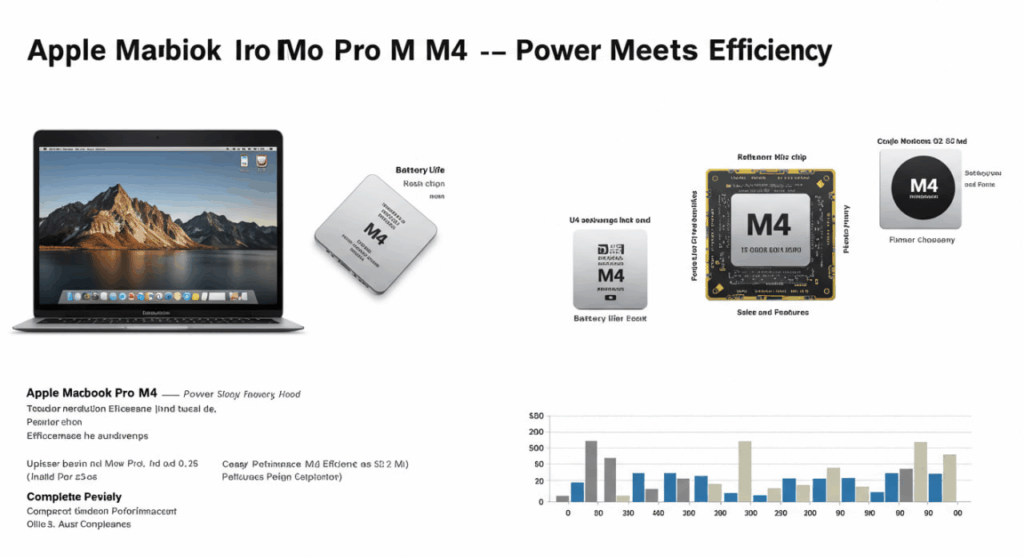
Software and Features: Apple Intelligence and macOS Sequoia
Apple Intelligence: Smarter Workflows
Running macOS Sequoia 15.2, the M4 MacBook Pro integrates Apple Intelligence, a suite of AI-driven features designed to enhance productivity. Tools like Writing Tools for summarizing or rewriting text, Image Playground for generating AI images, and an upgraded Siri with deeper app integration make workflows more intuitive. While not revolutionary, these features are well-integrated into apps like Notes, Mail, and Safari, offering practical benefits for content creators and professionals.
Other macOS Sequoia Highlights
Beyond AI, macOS Sequoia introduces quality-of-life improvements like iPhone Mirroring, which lets you control your iPhone from your Mac, and enhanced window tiling for better multitasking. The 12MP Center Stage webcam, now standard, keeps you centered during video calls, while the studio-quality three-mic array ensures crystal-clear audio. These features, combined with the laptop’s robust six-speaker system, make it a versatile tool for both work and entertainment.
Sustainability and Accessibility
Apple continues to prioritize sustainability, with the M4 MacBook Pro incorporating 35% recycled materials, including aluminum, copper, and rare earth elements. The packaging is 100% fiber-based, and 45% of manufacturing electricity comes from low-carbon sources. Accessibility features, such as customizable vision, hearing, and mobility settings, ensure the laptop is inclusive, catering to a wide range of users from the moment it’s set up.
Who Should Buy the M4 MacBook Pro?
The M4 MacBook Pro is ideal for professionals and power users who demand top-tier performance, whether for video editing, 3D rendering, or software development. The base M4 model, starting at $1,599 with 16GB RAM and 512GB SSD, is sufficient for most creatives, while the M4 Pro and Max cater to those with intensive workflows. However, casual users or those with lighter tasks, such as web browsing or document editing, may find the MacBook Air M4 a more cost-effective option, offering similar efficiency at a lower price.
Conclusion
The Apple MacBook Pro M4 is a triumph of engineering, blending blistering performance, exceptional battery life, and a stunning display into a portable package. While its high price and non-upgradable RAM and storage may deter some, the M4’s efficiency and power make it a worthy investment for professionals who need a reliable, future-proof machine. Whether you’re editing a feature film, coding a complex application, or simply enjoying a premium laptop experience, the M4 MacBook Pro delivers in spades.
FAQ
Is the MacBook Pro M4 worth upgrading from an M1 or M2 model?
If you’re using an M1 or M2 MacBook Pro and aren’t experiencing performance bottlenecks, you may not need to upgrade. The M4 offers significant improvements, but the M1 and M2 remain capable for most tasks. However, if you rely on intensive workflows like 4K video editing or machine learning, the M4’s enhanced CPU, GPU, and memory bandwidth provide noticeable gains.
How does the M4 MacBook Pro compare to the M4 MacBook Air?
The M4 MacBook Pro offers superior performance with its active cooling system, higher-end chip options (M4 Pro and Max), and a Liquid Retina XDR display with ProMotion. The MacBook Air M4, starting at $999, is better suited for casual users or those prioritizing portability, as it lacks fans and has a less advanced display.
Does the nano-texture display make a big difference?
The nano-texture display significantly reduces glare, making it ideal for working in bright environments like outdoors or near windows. It maintains sharpness and color accuracy, but unless you frequently work in reflective settings, the standard display is already excellent.
Can the M4 MacBook Pro handle gaming?
Yes, the M4 MacBook Pro, especially with the M4 Pro or Max, handles gaming well, with titles like Shadow of the Tomb Raider achieving playable frame rates (36-53 fps). The second-generation ray-tracing engine enhances visuals, but dedicated gaming laptops with NVIDIA GPUs may still outperform it.
Where can I find pricing for the M4 MacBook Pro?
For the latest pricing, including potential discounts, visit Apple’s official website or retailers like Amazon and Best Buy. The base model starts at $1,599, with configured models like the M4 Max reaching up to $5,549. For detailed pricing, check https://www.apple.com/macbook-pro.



