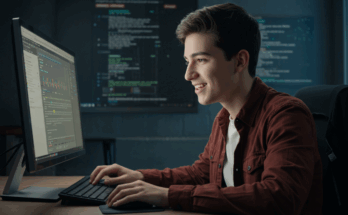Choosing between a Mac and a PC is a decision that sparks passionate debates among tech enthusiasts, professionals, and casual users alike. Both platforms have carved out distinct niches, offering unique strengths that cater to different needs. Whether you’re a creative professional, a gamer, a student, or a business executive, the choice between a Mac and a PC can significantly impact your productivity and entertainment experience. In this in-depth comparison, we’ll explore the key differences between Macs and PCs, focusing on their performance, design, software ecosystems, and suitability for work and play. By the end, you’ll have a clearer picture of which system aligns best with your lifestyle.
Design and Build Quality
Mac: Sleek and Premium Aesthetics
Apple’s Macs are renowned for their minimalist, elegant designs. From the ultra-thin MacBook Air to the powerful iMac, Apple prioritizes premium materials like aluminum and glass, resulting in devices that feel as luxurious as they look. The attention to detail—such as the smooth hinge on MacBooks or the vibrant Retina displays—creates a cohesive and visually appealing user experience. Macs are also known for their durability, with many users reporting that their devices remain functional and stylish for years. However, this premium design comes at a premium price, which can be a barrier for budget-conscious buyers.
PC: Versatility and Customization
PCs, on the other hand, come in a wide range of designs, from budget-friendly laptops to high-end workstations. Brands like Dell, HP, and Lenovo offer everything from sleek ultrabooks to rugged gaming rigs with customizable RGB lighting. Unlike Macs, PCs provide greater flexibility in terms of hardware customization. You can choose components like processors, graphics cards, and storage to suit your needs, making PCs a favorite among gamers and power users. However, the quality of PC designs can vary significantly depending on the manufacturer, and some budget models may feel less premium than Apple’s offerings.
Performance and Hardware
Mac: Optimized Power with Apple Silicon
Apple’s transition to its custom M-series chips (M1, M2, and beyond) has revolutionized Mac performance. These chips offer impressive power efficiency, allowing Macs to handle demanding tasks like video editing, 3D rendering, and multitasking with ease. The integration between Apple’s hardware and macOS ensures smooth performance, minimal bloatware, and excellent battery life—often exceeding 15 hours on MacBooks. However, Macs are less upgradeable, with soldered components like RAM and storage, which can limit future-proofing.
PC: Raw Power and Upgradability
PCs offer a broader range of hardware options, from entry-level processors to high-end CPUs like Intel’s Core i9 or AMD’s Ryzen 9. For gamers and professionals working with resource-intensive applications, PCs can be equipped with powerful GPUs from NVIDIA or AMD, making them ideal for gaming, machine learning, or 3D modeling. The ability to upgrade components like RAM, storage, and graphics cards ensures PCs can evolve with your needs. However, this flexibility often comes with a trade-off: less optimized software-hardware integration, which can lead to occasional performance hiccups or driver issues.
Software Ecosystem
Mac: Seamless macOS Experience
macOS is a cornerstone of the Mac experience, offering a clean, intuitive interface and deep integration with other Apple devices like iPhones and iPads. The App Store provides access to a curated selection of apps, and software like Final Cut Pro and Logic Pro X is optimized for creative professionals. macOS is also known for its stability and security, with built-in features like Gatekeeper and FileVault protecting your data. However, the Mac ecosystem can feel restrictive, as some popular software (especially in gaming) isn’t available, and compatibility with non-Apple peripherals can be hit-or-miss.
PC: Windows and Beyond
Windows dominates the PC ecosystem, offering unparalleled software compatibility. From productivity tools like Microsoft Office to specialized software for industries like engineering or finance, PCs support a vast array of applications. Gamers benefit from Windows’ extensive library, with platforms like Steam and Epic Games Store offering thousands of titles. Windows also supports a variety of hardware configurations, making it easier to connect peripherals like external GPUs or VR headsets. However, Windows can be prone to bloatware on budget devices, and its user interface, while versatile, may feel less polished than macOS.
Work: Productivity and Professional Use
Mac: A Creative Powerhouse
For creative professionals—graphic designers, video editors, musicians, and photographers—Macs are often the go-to choice. Software like Adobe Creative Cloud, Final Cut Pro, and DaVinci Resolve runs smoothly on macOS, leveraging Apple’s hardware for fast rendering and multitasking. The Retina display’s color accuracy is a boon for visual work, and macOS’s Unix-based architecture makes it a favorite among developers for coding and app development. However, Macs may fall short in industries requiring specialized software, such as CAD programs or enterprise-level tools, which are more common on Windows.
PC: Versatility for All Professions
PCs excel in environments where flexibility and compatibility are paramount. Industries like engineering, architecture, and finance often rely on Windows-exclusive software like AutoCAD, SolidWorks, or Bloomberg Terminal. PCs also offer better support for multi-monitor setups and docking stations, making them ideal for office environments. For remote workers, budget-friendly PCs provide cost-effective solutions without sacrificing performance. However, PCs may require more maintenance, such as driver updates or antivirus software, to keep them running smoothly.
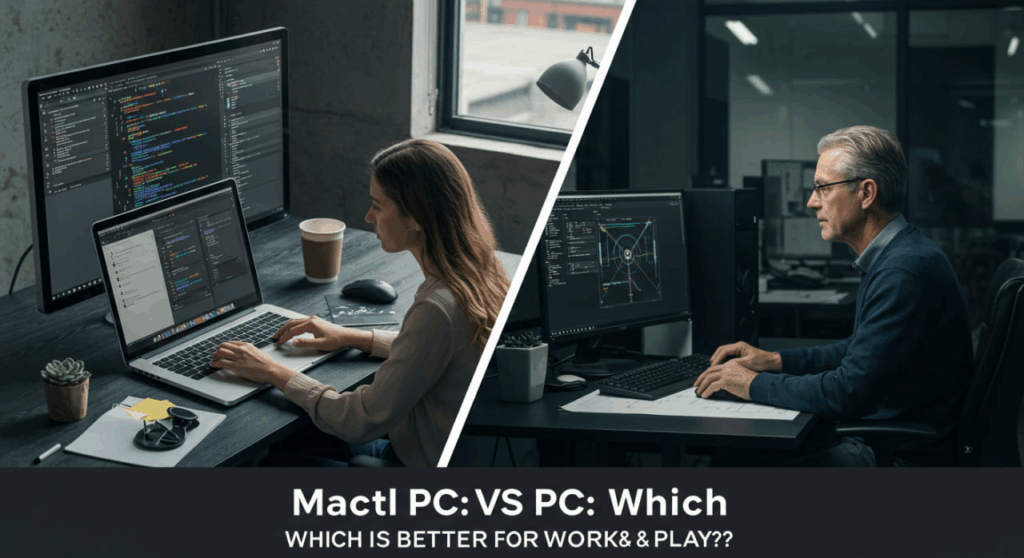
Play: Gaming and Entertainment
Mac: Limited but Improving
Historically, Macs have lagged behind in gaming due to limited GPU options and a smaller game library. However, Apple’s M-series chips have improved performance, and macOS now supports more titles through platforms like Steam and Apple Arcade. Casual gamers can enjoy a growing selection of games, but hardcore gamers may find the lack of AAA titles and high-end graphics options limiting. For entertainment, Macs shine with their high-resolution displays and excellent speakers, making them great for streaming movies or editing personal projects.
PC: The Gaming Champion
PCs are the undisputed kings of gaming. With powerful GPUs, customizable hardware, and support for VR and ray-tracing technologies, PCs deliver immersive gaming experiences. Platforms like Steam, Epic Games Store, and Xbox Game Pass provide access to thousands of games, from indie gems to blockbuster titles. PCs also support a wide range of peripherals, such as mechanical keyboards and high-refresh-rate monitors, enhancing the gaming experience. For entertainment, PCs offer flexibility with media players and streaming apps, though budget models may not match the display quality of Macs.
Cost and Value
Mac: Premium Price, Premium Experience
Macs are undeniably expensive, with entry-level models like the MacBook Air starting at around $999 and high-end configurations exceeding $2,000. However, their longevity, resale value, and seamless ecosystem justify the cost for many users. Apple’s customer support and warranty services are also top-notch, adding value to the investment. For those who prioritize quality and integration, Macs offer a premium experience that’s hard to beat.
PC: Budget-Friendly to High-End
PCs cater to a wide range of budgets, from affordable laptops under $500 to high-end gaming rigs costing thousands. This flexibility makes PCs accessible to students, small business owners, and hobbyists. However, budget PCs may require compromises in build quality or performance, and frequent upgrades can add to the long-term cost. For those who need raw power or specific software, PCs often provide better value.
FAQ
Which is better for video editing, Mac or PC?
Macs are often preferred for video editing due to their optimized hardware and software, especially with tools like Final Cut Pro. However, high-end PCs with powerful GPUs can match or exceed Mac performance, especially for software like Adobe Premiere Pro.
Can I game on a Mac?
Yes, but gaming on Macs is limited compared to PCs. While Apple’s M-series chips have improved performance, the game library is smaller, and high-end gaming features like ray tracing are less common.
Are Macs more secure than PCs?
macOS is generally considered more secure due to its Unix-based architecture and strict app controls. However, PCs with proper antivirus software and updates can be equally secure for most users.
Which is more cost-effective, Mac or PC?
PCs are typically more cost-effective, offering a wider range of price points. Macs, while expensive, provide long-term value through durability and resale value.
Can I use Microsoft Office on a Mac?
Yes, Microsoft Office is fully compatible with macOS, offering the same features as on Windows. You can also use cloud-based alternatives like Google Workspace on both platforms.
In conclusion, the choice between a Mac and a PC depends on your priorities. If you value a seamless ecosystem, premium design, and creative tools, a Mac might be your best bet. For gaming, hardware flexibility, or budget-friendly options, a PC is likely the better choice. Assess your needs for work and play, and you’ll find the perfect fit.