In a world where seamless connectivity powers everything from remote work to immersive gaming, Wi-Fi technology continues to evolve to meet growing demands. Enter Wi-Fi 7, the latest leap in wireless networking, promising unprecedented speeds, lower latency, and enhanced reliability. Whether you’re a tech enthusiast, a professional juggling multiple devices, or a homeowner looking to future-proof your smart home, Wi-Fi 7 is poised to redefine how we connect. This article dives into what Wi-Fi 7 is, its game-changing features, and why it’s a must-have for anyone craving cutting-edge performance.
What is Wi-Fi 7?
Wi-Fi 7, based on the IEEE 802.11be standard (also known as Extremely High Throughput or EHT), is the next generation of wireless networking technology, succeeding Wi-Fi 6 and Wi-Fi 6E. Officially launched in early 2024, it builds on the advancements of its predecessors by introducing groundbreaking features designed to handle the increasing number of devices and data-intensive applications in modern homes and workplaces. Wi-Fi 7 operates across three frequency bands—2.4 GHz, 5 GHz, and 6 GHz—but takes performance to new heights with wider channels, advanced modulation, and smarter traffic management. It’s not just about faster internet; it’s about creating a more efficient and robust network that can support everything from 8K streaming to augmented reality (AR) with ease.
Imagine a highway where Wi-Fi 6 widened the lanes and added more of them. Wi-Fi 7 not only makes those lanes even wider but also introduces smarter traffic control to prevent congestion. The result? A network that delivers blazing-fast speeds, minimal lag, and the ability to handle dozens of devices simultaneously without breaking a sweat. For bloggers, gamers, and professionals alike, Wi-Fi 7 is a game-changer that unlocks new possibilities for connectivity.
Key Features of Wi-Fi 7
Wi-Fi 7 introduces彼此
Wider 320 MHz Channels
One of Wi-Fi 7’s standout features is its support for 320 MHz channels in the 6 GHz band, doubling the channel width of Wi-Fi 6’s maximum of 160 MHz. Wider channels are like expanding a pipe to allow more data to flow at once, enabling multi-gigabit speeds—up to 46 Gbps theoretically, though real-world speeds are typically lower but still significantly faster than Wi-Fi 6. This feature is particularly impactful in the 6 GHz band, where there’s less interference and more available spectrum, making it ideal for high-bandwidth applications like 8K video streaming or large file transfers. For users, this translates to smoother performance even in crowded network environments, such as apartments or offices.
Multi-Link Operation (MLO)
Multi-Link Operation (MLO) is a revolutionary feature that allows devices to transmit and receive data across multiple frequency bands (2.4 GHz, 5 GHz, and 6 GHz) simultaneously. Unlike previous Wi-Fi standards, which required devices to switch between bands, MLO aggregates bandwidth for higher throughput and lower latency. This means your device can use all available bands at once, reducing congestion and ensuring consistent performance. For example, a gamer could experience near-zero lag even while other devices in the home are streaming or downloading, making Wi-Fi 7 ideal for latency-sensitive applications like VR and real-time collaboration tools.
4096-QAM Modulation
Wi-Fi 7 introduces 4096 Quadrature Amplitude Modulation (4096-QAM), a significant upgrade from Wi-Fi 6’s 1024-QAM. This advanced modulation technique packs more data into each signal, increasing efficiency by about 20% compared to its predecessor. The result is higher data rates without requiring additional spectrum, which is a boon for bandwidth-hungry applications. For users, this means faster downloads and smoother streaming, even when multiple devices are active on the network. It’s like upgrading from a compact car to a sports car—same road, but much better performance.
Spectrum Puncturing
Spectrum puncturing is Wi-Fi 7’s solution to navigating crowded wireless environments. If part of a channel is occupied by another network, Wi-Fi 7 can “puncture” the interference, using the remaining portions of the channel effectively. This ensures that even in congested areas, your network can maintain high performance by dynamically adapting to available spectrum. For urban dwellers surrounded by competing Wi-Fi signals, this feature is a lifesaver, keeping your connection stable and fast.
Why You Need Wi-Fi 7
Future-Proof Your Home Network
As smart homes become more common, with devices like security cameras, smart thermostats, and voice assistants multiplying, networks are under increasing strain. Wi-Fi 7’s ability to handle up to 200 devices simultaneously—compared to Wi-Fi 6’s roughly 100—makes it ideal for modern households. Its enhanced capacity ensures that your smart doorbell won’t stutter while you’re streaming a 4K movie or hosting a video call. Investing in a Wi-Fi 7 router now means your network is ready for the next wave of connected devices, from AR glasses to smart appliances.
Unmatched Speed for Content Creators
For bloggers and content creators, Wi-Fi 7’s multi-gigabit speeds are a dream come true. Uploading large video files to YouTube, transferring high-resolution images to a cloud service, or live-streaming in 4K without buffering issues becomes effortless. The combination of wider channels and 4096-QAM ensures that your creative workflow isn’t bottlenecked by slow internet, letting you focus on producing high-quality content rather than waiting for uploads to finish.
Gaming and VR Without Lag
Gamers and VR enthusiasts will love Wi-Fi 7’s ultra-low latency, thanks to MLO and spectrum puncturing. Whether you’re battling in a fast-paced multiplayer game or exploring a virtual world, Wi-Fi 7’s ability to maintain a 1ms latency ensures smooth, responsive performance. This is critical for cloud gaming services and VR applications, where even slight delays can ruin the experience. With Wi-Fi 7, you’re always one step ahead of the competition.
Enhanced Reliability in Crowded Environments
Living in a dense urban area or working in a busy office often means dealing with Wi-Fi interference from neighboring networks. Wi-Fi 7’s spectrum puncturing and access to the less-congested 6 GHz band minimize disruptions, ensuring reliable connectivity. Whether you’re on a critical Zoom call or streaming a live event, Wi-Fi 7 keeps your connection rock-solid, even when surrounded by other networks.
How to Get Started with Wi-Fi 7
To take advantage of Wi-Fi 7, you’ll need a compatible router and devices. Leading brands like D-Link, TP-Link, and Netgear have released Wi-Fi 7 routers such as the D-Link R95 and M95, which offer AI-driven optimization and robust coverage. However, your devices—laptops, smartphones, or gaming consoles—must also support Wi-Fi 7 to fully utilize its features. As of 2025, Wi-Fi 7-compatible devices are becoming more common, with flagship smartphones and laptops from Apple, Samsung, and others starting to include support. Check your device specifications and consider upgrading your router to a Wi-Fi 7 model to stay ahead of the curve.
Setting up a Wi-Fi 7 network is straightforward. After purchasing a Wi-Fi 7 router, follow the manufacturer’s instructions to configure it, ensuring it’s positioned centrally in your home or office for optimal coverage. Enable the 6 GHz band for maximum performance, and use the router’s app or web interface to fine-tune settings like channel width and MLO. Regularly updating your router’s firmware ensures you benefit from the latest performance enhancements and security patches.
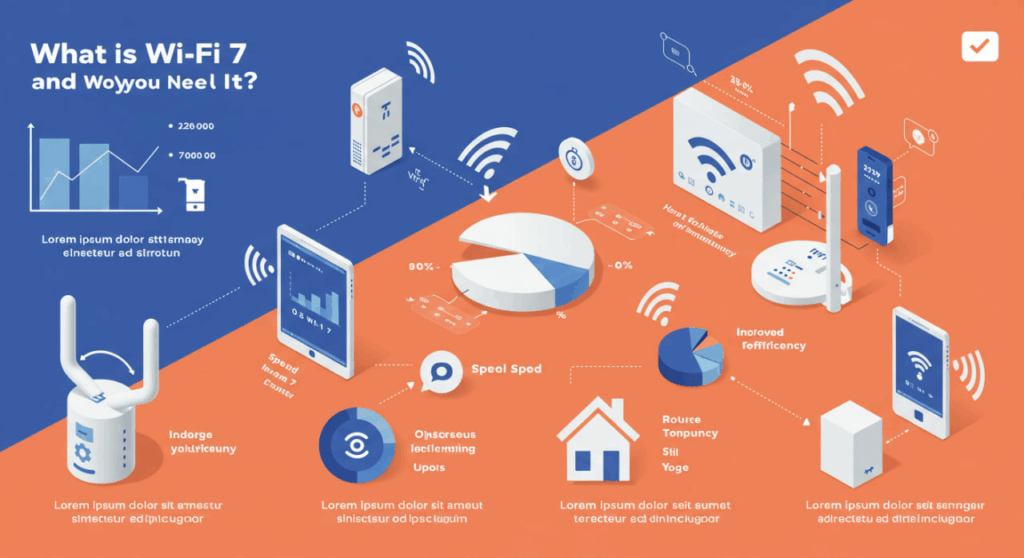
Is Wi-Fi 7 Worth the Investment?
While Wi-Fi 7 routers are more expensive than their Wi-Fi 6 counterparts, the investment pays off for those who demand top-tier performance. If you’re a tech enthusiast, a content creator, or someone with a growing number of smart devices, Wi-Fi 7’s speed, capacity, and reliability make it a worthwhile upgrade. Even for casual users, adopting Wi-Fi 7 now means fewer upgrades in the future as technology continues to evolve. With global adoption accelerating—over 38 million websites already use advanced ad networks like Google AdSense that benefit from faster connections—Wi-Fi 7 positions you to handle the internet’s growing demands.
FAQ
What is the difference between Wi-Fi 6 and Wi-Fi 7?
Wi-Fi 7 builds on Wi-Fi 6 by offering wider 320 MHz channels, Multi-Link Operation (MLO), and 4096-QAM modulation, resulting in faster speeds, lower latency, and better performance in crowded environments. While Wi-Fi 6 supports up to 160 MHz channels and around 100 devices, Wi-Fi 7 doubles the channel width and device capacity, making it ideal for data-intensive applications.
Do I need new devices to use Wi-Fi 7?
Yes, to fully utilize Wi-Fi 7’s features, both your router and devices (like smartphones or laptops) must support the Wi-Fi 7 standard. Older devices can still connect to a Wi-Fi 7 router but will operate at Wi-Fi 6 or lower speeds, depending on their capabilities.
Is Wi-Fi 7 available everywhere?
Wi-Fi 7 availability depends on regional regulations for the 6 GHz band. Some countries restrict 6 GHz usage, which may limit Wi-Fi 7’s full potential. Check with your router manufacturer or local regulations to confirm 6 GHz support in your area.
How much does a Wi-Fi 7 router cost?
Wi-Fi 7 routers typically range from $200 to $500, depending on the brand and features. High-end models with AI optimization or extended coverage may cost more, but prices are expected to decrease as adoption grows.
Can Wi-Fi 7 improve my Google AdSense earnings?
Indirectly, yes. A faster, more reliable Wi-Fi 7 connection can enhance your website’s user experience by reducing load times and improving navigation, which Google values for AdSense approval. High-quality, engaging content delivered seamlessly can attract more traffic, increasing ad impressions and potential revenue.



